Special Reports
Making the Switch to Mobile Ticketing
![]()
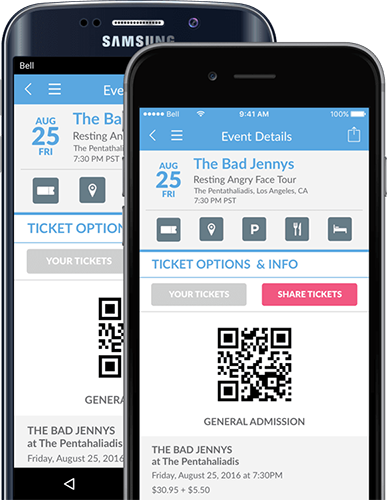 It’s no secret that the use of mobile platforms is rapidly gaining speed—and mobile sales are not far behind. A 2015 Group of Minds survey showed 81 percent of consumers use their mobile devices to look up arts and cultural events; out of that same universe, there were 37 percent more tickets purchased via mobile in 2015 than in 2012.
It’s no secret that the use of mobile platforms is rapidly gaining speed—and mobile sales are not far behind. A 2015 Group of Minds survey showed 81 percent of consumers use their mobile devices to look up arts and cultural events; out of that same universe, there were 37 percent more tickets purchased via mobile in 2015 than in 2012.
 The numbers would undoubtedly be higher if more arts organizations made mobile sales a priority. But many have been slow to catch on. Mike Evenson, VP of marketing and product for AudienceView, which provides help with software, tools, and platforms, says they may be missing out on sales as a result. (PHOTO: AudienceView VP of Marketing and Product Mike Evenson.)
The numbers would undoubtedly be higher if more arts organizations made mobile sales a priority. But many have been slow to catch on. Mike Evenson, VP of marketing and product for AudienceView, which provides help with software, tools, and platforms, says they may be missing out on sales as a result. (PHOTO: AudienceView VP of Marketing and Product Mike Evenson.)
“If you don’t provide a good mobile ecommerce experience, you get a lot of abandonment,” he says. “You need to make sure you’re on a platform that supports mobile purchases without it being a painful experience. If it’s painful, you may lose an opportunity.” (PHOTO: A mobile ticket, fully loaded with restaurants, hotels, and sharing options.)
 Time to take the plunge
Time to take the plunge
Eugene Carr, founder and CEO of Patron Technology, says he has worked with organizations that are selling 80 percent of their tickets online because they have made digital an important goal. Meanwhile, other organizations have been slower to invest in the digital end of their marketing—including, most importantly, their mobile web offerings. (PHOTO: Eugene Carr, founder and CEO of Patron Technology.)
“Many organizations still have web sites that are complex where you can’t find where to buy tickets or it’s confusing or there’s a roadblock,” says Carr, whose firm provides technology tools for the arts and culture sector. “We know arts organizations typically don’t have enough resources to do everything they want to do. But they need to shift their priorities toward digital.
“If organizations spent as much time and energy making their web sites optimized as they did on their season brochure, their online ticketing purchases would skyrocket.”
Step 1: Make it resonsive
When planning for a web site redesign, especially one that involves ecommerce, first consider the myriad platforms available. “What you need is to make sure that when a customer looks at your web site on their computer screen, tablet, and phone, the web site has technology embedded in it so that it responsively changes,” says Carr. (PHOTO: Los Angeles Chamber Orchestra’s web site is responsive to viewing on desktop or mobile.)
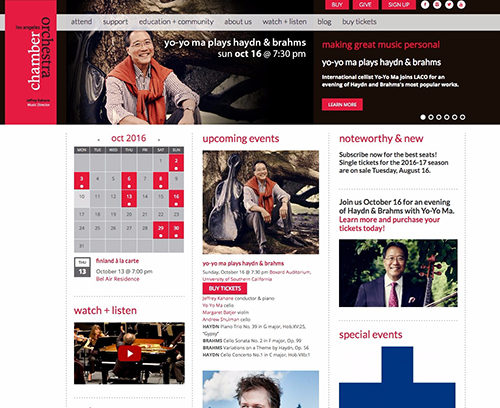
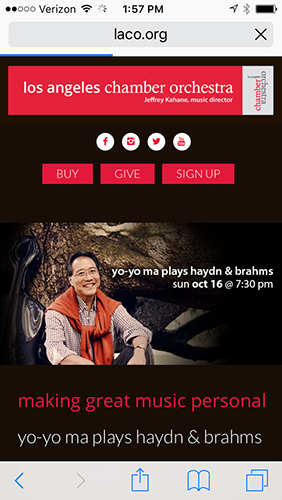
 Step 2: Keep it simple
Step 2: Keep it simple
The mobile site should offer all the nuts-and-bolts information patrons need: show times, admission costs, directions, parking information—and, of course, a ticket purchasing platform. “Taking a desktop site and squishing it to mobile is not going to do well,” says Kristin Darrow, senior VP of digital for Tessitura Network, which provides technology and services for the arts and cultural sector.
Rather, designing for mobile means writing more concise content to fit the smaller screen and providing a simple, touchfriendly ecommerce transaction path that’s built for “the smallest piece of real estate.” (PHOTO: Kristin Darrow, senior VP of digital for Tessitura Network.)
Step 3: Keep it quick, i.e., don’t get personal—yet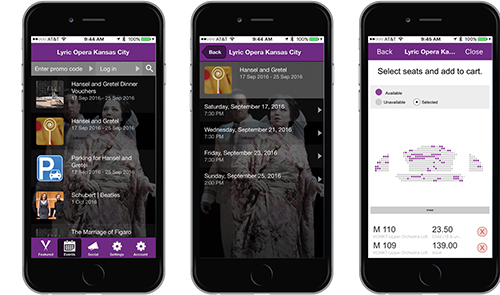 People want to be able to do on a phone exactly what they can on a desktop, and that includes seat-selection, a feature many organizations don’t offer on mobile. Patrons also don’t want to jump through a lot of hoops—or clicks—to get their tickets, for example, by having to register before making a purchase.
People want to be able to do on a phone exactly what they can on a desktop, and that includes seat-selection, a feature many organizations don’t offer on mobile. Patrons also don’t want to jump through a lot of hoops—or clicks—to get their tickets, for example, by having to register before making a purchase.
“The number of steps you require is important. You don’t want to overask for information,” says Evanson. “This industry tends to try to identify people first as opposed to getting the transaction done and learning about people later." (PHOTO: A mobile sales transaction should be simple and quick.)
Carr agrees: “Too many web sites make the consumer work too hard,” he says. “If I’m in Detroit and I’m thinking about going to a theater, if they make me create a user account, immediately I hear alarm bells. I don’t want you to have my personal information. I’m just coming here for the first time. Don’t make me get married to you when all I want to do is go on a first date.”
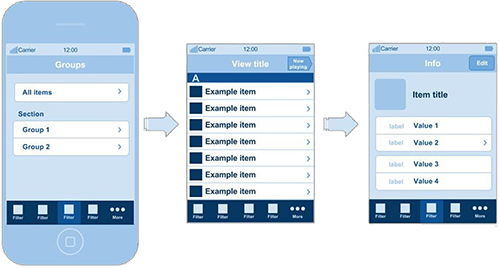 Step 4: Drill, baby, drill
Step 4: Drill, baby, drill
Rather than putting long-form content in an extended scroll on a mobile site, offer additional information as an extra, such that consumers can just tap to if they want to learn more. That way, the site doesn’t appear cluttered.
“With good design, you can allow the user to drill into the content or expand things as needed and still keep the path streamlined,” says Darrow. “It’s about how it’s presented. You make it more discoverable as opposed to putting every possible bit of content face forward. You can find design tricks geared toward making the mobile transaction as quick as possible.” (PHOTO: The drill-down principal avoids clutter and speeds the purchase path.)
To app or not to app?
Mobile apps are great for providing extra engagement. For example, at a football stadium, a big fan of a team might be willing to load an app to seek out more information about the players—and then the app can serve up offers to buy products and take advantage of discounts. But if organizations only have enough money to invest in one—a web site or an app—Carr recommends focusing on the web site.
“The challenge we have in the arts is, if you’re going to see a symphony concert, you may not remember to load up the app in case they might send you a special offer,” Carr said.
Beyond the scan
Patrons love the convenience of using their mobile phones to get into an event, versus having to print tickets at home. Nearly 50 percent of the people surveyed by Group of Minds said they had displayed
their tickets on their phones to gain access to events.
Darrow points out that there can be life beyond the purchase, as well. “It’s not just about the transaction, it’s about engagement,” she says. “It’s about taking advantage of dead time. While people are waiting in line for a drink, give them some interactive program notes.” Or perhaps display discounted offers for future shows. Just make sure those screens go dead at showtime. Allowing mobile phones during performances is still tricky terrain; they can be distracting to both artists and audience members and can affect people’s enjoyment of the performance.
 Dina Gerdeman is an award-winning reporter and editor with more than 20 years of experience.
Dina Gerdeman is an award-winning reporter and editor with more than 20 years of experience.





 FEATURED JOBS
FEATURED JOBS

 RENT A PHOTO
RENT A PHOTO


