
Five Steps to Choosing the Right System
By Roger Tomlinson
January 31, 2013
 A complex process made simple(r)
A complex process made simple(r)
Choosing the right ticketing system that also enables marketing, social media, web sales and customer relationship management can be a daunting task. Manage it in-house or across the Internet? Small or large? What features? How much to pay and what will be the return?
“To eat an elephant, take one bite at a time,” commented General Creighton Abrams about how to win a war. It can certainly seem like a battle to choose a ticketing platform, and it’s best to break the whole process into pieces. Here are five steps to success:
STEP ONE: Information Gathering
Find out what’s available. Invite the main suppliers (See Choosing the Right Ticketing System) to demonstrate their systems to you. It doesn’t matter whether you think you can afford them—you need to know what is “state-of-the-art.” Some will visit, some will give web demos. Ask them for contacts at similar size and scale organizations to yours that are using their system. Focus on “joined-up” solutions where lots of functionality is in one piece of software.
Talk to people in similar scale organizations to yours—not just the box office, but marketing and development. What are their marketing and fund-raising practices? Which system do they use? What works well or doesn’t?
Visit the ticketing and system suppliers’ conference run by INTIX where the main suppliers are gathered in one place; ask questions. [One-day passes as well as full-registration are available. Next conference is in January 2014.]
Convene a brainstorming session with staff: What do we do now? What can’t we do? What would we like to do? What do we think is coming up in the future that we should be able to do? What kind of relationships do we want with our ticket purchasers?
Try a “focus group” with some invited audience members—infrequent attendees as well as the regulars. What do they think about how you market to them, relate to them, sell tickets to them? There are specialists in audience and visitor qualitative research who can help you with this. [e.g. Wolf Brown] Summarize what you learn and share it with staff. Remember, “not all the brains are under one hat.”
STEP TWO: Specification
Having done your internal and external research, you can now identify what you need.
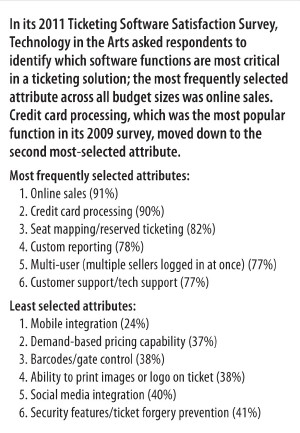 Compile a functionality specification list. You can write your own, or use the ones in the graphic to the right: The Ticketing Institute provides a few online tools. Some organizations come up with over 300 criteria.
Compile a functionality specification list. You can write your own, or use the ones in the graphic to the right: The Ticketing Institute provides a few online tools. Some organizations come up with over 300 criteria.Rate the specs: How important is each function to you? Three good categories might be Essential, Desirable, Useful.
Be precise in the parameters for your solution. How many tickets per annum do you sell, over what sales seasons? What is the value of your ticket sales? What percentages are online, on the phone, and at the box-office? What staff do you have to handle each? How do you deal with subscriptions, membership and/or loyalty schemes, group sales, sales promotions? If you wanted to go with a terminal-licensed system, how many would you need, and how many of the staff should be able to access each?
Reporting is crucial. Print out the reports you currently use to give to potential suppliers so they can see what you use and what you want.
STEP THREE: Request proposals
Circulate Requests for Proposals to many different suppliers. Make sure to include your functionality specification list, the parameters of your business operation, and current reports. Ask suppliers to match their capabilities to your specification list. A five-point scale works best:
- Met = the system can do it now
- Next Version = the system will do it within the next six months
- Work-Around = the system can do this in another way, perhaps multi-step
- Development = the system will require development to deliver this; the supplier should indicate whether this is customized development (probably chargeable to you) or on their own development list to be delivered in the future
- Not possible = the system cannot (or the supplier will not) do this
Match cost to functionality. No two ticketing system suppliers charge in exactly the same way. It is best to compile a “five-year cost of ownership” to enable a fair comparison between those that charge “up-front” and those that charge “as-you-go.” There are multiple elements to consider:
1. In addition to the software and any add-ons, what do you have to pay in year one to get started, including:
a. Training
b. System configuration and commissioning
c. Web site integration and social media interfaces
d. Data migration
2. What are the annual recurring costs, such as software licensing fees, hosting charges, software support, and maintenance (or support network membership costs)?
3. What are the service charges for using payment gateways—e.g. credit card processing software—andquick-addressing software to look up mailing addresses, etc. where there is a pay-as-you-go element?
4. What are standard “call-out- charges” for additional training, technical support, system configuration, etc.?
STEP FOUR: Scoring and evaluation
This is “mission-critical” and demands the involvement of your whole team. It should not be delegated to one person. Follow these procedures:
- If a number of suppliers can match your Essentials, then look at Desirables. Is there a clear high scorer? Rank the suppliers’ scores.
- Calculate the five-year cost of ownership from the price submissions. Obviously what you can afford is crucial, but systems may have different functionality in relation to their price.
- Choose your top three suppliers.
- Invite No. 1 for a day-long evaluation session. This is not a demonstration. You are in the driver’s seat. Ask them to show you their system doing what you want, in detail. Make sure all members of your staff are involved, perhaps coming and going for the parts relevant to them. Don’t forget to spend some time on reports. At the end of the day, after that supplier departs, have a de-briefing with the team: satisfied? If not, invite No. 2 for an evaluation session. Keep going until all staff are reasonably satisfied.
- You now have a “preferred supplier.” Review its customer service and support capabilities. The graphic below shows a surprisingly small number of users who are willing to strongly recommend their systems. The devil is in the details. Talk to others. Do the experiences of different venues show a general picture of the quality of service and support? Hopefully you will be reassured.
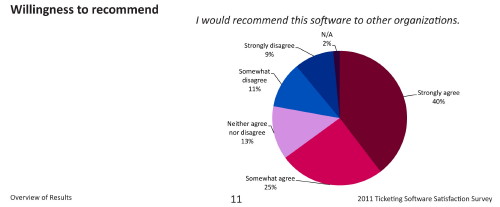
STEP FIVE: Implementation
The last step can be the hardest in practice. This is where project planning and your staff resources make the biggest difference. No matter the size and skill of the supplier’s team, it has to show you how to use the system to satisfy your needs.
You need a contract. Your preferred company usually has a standard one. You can waste time with lawyers and money trying to re-negotiate terms; just make sure to check for onerous clauses. Obvious point perhaps: they are not going to indemnify you for their failures.
The contract usually comes with a “scope” or “statement of work” setting out what they will deliver and when. This is not a formality. Check that it includes everything you want. Try getting your functionality specification list as a deliverable. Watch out for additional costs. Make sure everything reflects the details of the bid and the sales process.
Allocate resources. If the box office manager is to be the project leader ensure that he/she is fully deputized for the duration; include the need for extra staff and extra hours in the start-up phase.
Schedule an all-inclusive “kick-off” meeting to make a project plan. Big decisions are needed on areas such as data migration, web site integration, and social media interfaces, so put key personnel in charge. Set clear agreed-upon milestones and dates, assign responsibilities for each task.
Schedule regular progress-review meetings. Plan the necessary training. Some systems now train only the trainers so key staff, once trained, must train the rest of the users.
Plan your go-live sequence. Is one system shutting down as data and sales are transferred to the new system? Or is there some “parallel-running” in which current events mature on the old system as they happen, and new events go on the new system? Check any switch-over web site connections.
Go live. The really interesting part starts as you learn to work smarter on your new system.

Roger Tomlinson is a London-based management and marketing consultant, working in the arts and entertainment sectors. An expert on integrated solutions and developing online technologies for ticketing and marketing, he has authored several books including Full House: Turning Data Into Audiences and Boxing Clever, Developing and Managing a Website. He also produces the The Ticketing Institute information web site.
Copyright © 2024, Musical America